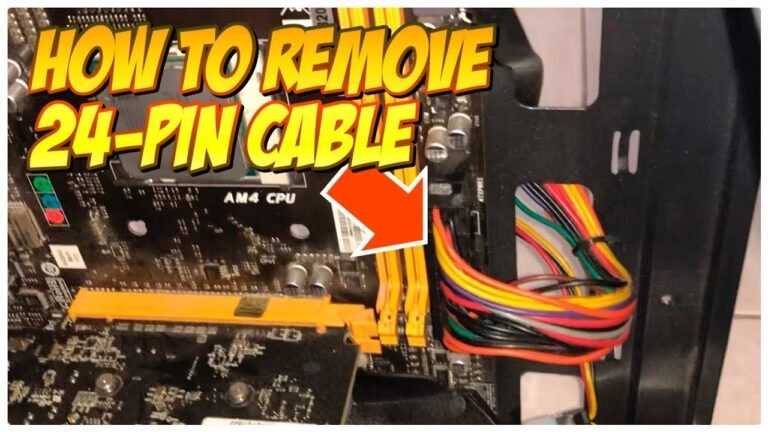Why is My Power Supply Making Noise
The power supply is the component in your computer that provides power to all of the other components. If it starts making noise, it could be a sign that it is failing and needs to be replaced. The most common cause of noise from a power supply is simply age and wear – as it gets older, parts can start to vibrate and create noise.
If your power supply is fairly new and still under warranty, you may be able to get it replaced by the manufacturer. Otherwise, you’ll need to purchase a new one and install it yourself, or take your computer to a repair shop to have someone else do it for you.
If you’ve ever heard a loud, high-pitched noise coming from your computer’s power supply, you may be wondering why this is happening. There are a few different reasons why power supplies can make noise, and in most cases, it’s nothing to worry about.
One of the most common reasons for power supply noise is simply because the fan is spinning faster than usual.
This is often due to the fact that the power supply is working harder than usual to keep your computer running smoothly. If you notice that your power supply fan is making more noise than normal, it’s probably just because it’s working overtime to keep your system cool.
Another reason why your power might be making noise is because of something called “coil whine.”
This happens when electrical current flows through coils inside the power supply, and it can cause a high-pitched whining sound. Coil whine is usually harmless, but if you find that it’s becoming excessive or bothersome, you may want to try using a different type of power supply altogether.
If you’re still not sure why your power supply is making noise, there are a few other potential causes worth investigating.
For example, loose screws or other hardware inside the unit could be rattling around and causing the noise. Alternatively, dust buildup on the components could also be responsible for the racket.
In most cases, noisy power supplies are nothing to worry about.
However, if the noise becomes excessive or starts to interfere with your computer’s performance, it might be time to take action.
Fixing a noisy PC power-supply
Power Supply Making Grinding Noise
If your power supply is making a grinding noise, it’s important to diagnose the problem as soon as possible. This noise is often indicative of a serious issue that could damage your computer components if left unchecked.
There are several potential causes of a grinding noise coming from your power supply.
One possibility is that the fan blades are hitting something inside the unit, causing them to grind against the housing. This can happen if the fan blades become bent or warped, or if there’s something blocking their rotation.
Another possibility is that the bearings in the fan motor are failing.
This will cause a loud, grinding noise as well, and can eventually lead to the fan completely seizing up. If you suspect this is the case, it’s best to replace your power supply as soon as possible.
Finally, it’s also possible that there’s simply something loose inside your power supply unit.
This could be anything from a loose screw to a disconnected wire. You’ll need to open up the unit and take a look around to see if you can spot the problem. If you’re not comfortable doing this yourself, you can always bring it to a computer technician for help.
Power Supply Making Buzzing Noise When Playing Games
If you’re hearing a buzzing noise coming from your power supply while playing games, it’s likely that the PSU is overloaded. This can happen if you’re gaming on a high-end system with multiple graphics cards, or if you’re using other power-intensive components like an overclock CPU. If the PSU is overloaded, it will start to make a buzzing noise as it struggles to provide enough power to all the components.
The best way to fix this problem is to upgrade to a higher wattage PSU. However, if you’re not comfortable doing that, you can try reducing the load on the PSU by removing some components or lowering the performance settings on your graphics card(s).
Power Supply Fan Noise on Startup
If you’ve ever heard a computer power supply fan start up and wondered why it’s so loud, you’re not alone. Many people are surprised by the amount of noise their power supply makes when they first turn on their computer. There are a few reasons for this.
First, when a power supply is turned on, all of the components inside it are starting up at once. This can cause a lot of vibration and noise. Second, the fan itself may be unbalanced or have something caught in it that’s causing it to make more noise than usual.
And finally, some power supplies simply produce more noise than others.
If you’re concerned about the amount of noise your power supply is making, there are a few things you can do to mitigate it. First, make sure that all of the screws holding your power supply in place are tightened down properly.
This will help reduce vibrations. Second, try using rubber washers or mounting grommets between your power supply and your case to help reduce vibrations and noise transfer. And finally, if you’re really concerned about noise levels, consider investing in a quiet power supply like those made by Seasonic or Corsair.
Power Supply Buzzing When Plugged in
If you’ve ever plugged in a power supply and heard a loud buzzing noise, you’re not alone. This is a common problem with power supplies, and there are a few things that can cause it.
One possible cause of power supply buzzing is simply bad wiring.
If the wires inside the power supply are loose or frayed, they can create a lot of electrical interference that will make the power supply buzz. Another possibility is that the capacitors inside the power supply are going bad. Capacitors store electrical energy, and as they age they can become less effective at doing their job.
This can cause all sorts of problems, including making your power supply buzz loudly.
If your power supply is buzzing loudly, there’s a good chance that it’s not functioning properly. However, before you replace it, try troubleshooting the problem to see if you can fix it yourself.
First, check the wiring to make sure that everything is secure and tight. Next, take a look at the capacitors inside the power supply and see if any of them look damaged or leaky. If so, Replacing those capacitors should fix the problem.
Finally, if neither of those solutions work, it’s time to replace your power supply entirely.

Credit: www.technewstoday.com
Why is My Power Supply Suddenly Noisy?
There are a few possible reasons for why your power supply might be suddenly noisy. One possibility is that the fan inside the power supply is starting to fail. The fan might be making a grinding noise, or it might be vibrating more than usual.
If the fan fails completely, it can cause your power supply to overheat and eventually fail.
Another possibility is that your power supply is simply dirty. Dust and other debris can build up on the fan blades and cause them to spin less smoothly.
This can lead to increased vibration and noise from the power supply. Cleaning out your power supply regularly can help prevent this problem.
Finally, it’s also possible that something is wrong with the electrical connection between your power supply and your computer.
Loose cables or connectors can cause all sorts of problems, including strange noises coming from your power supply. Make sure all of your cables are plugged in securely and check for any loose connections before ruling out other potential causes of the noise.
How Do You Fix a Noisy Power Supply?
If you have a noisy power supply, there are a few things you can do to try to fix it. First, check to see if the noise is coming from the fan. If so, make sure that the fan is clean and free of dust.
You can also try lubricating the fan bearings with a drop of oil. If the noise is not coming from the fan, then it is likely coming from the transformer. To fix this, you will need to replace the transformer.
Is It Normal for a Power Supply to Buzz?
No, it is not normal for a power supply to buzz. If your power supply is making a buzzing noise, there could be a problem with the unit itself or with the electrical connection. If you have confirmed that the electrical connection is secure and the buzzing noise persists, you should contact the manufacturer or an authorized repair center for assistance.
Conclusion
This is a common problem that can be caused by a few different things. The most likely cause is a loose or damaged component in the power supply. If you have a spare power supply, try swapping it out to see if the noise goes away.
If not, then the problem is probably with the motherboard or another component in the system. In either case, you’ll need to open up the case and take a look inside to diagnose and fix the problem.