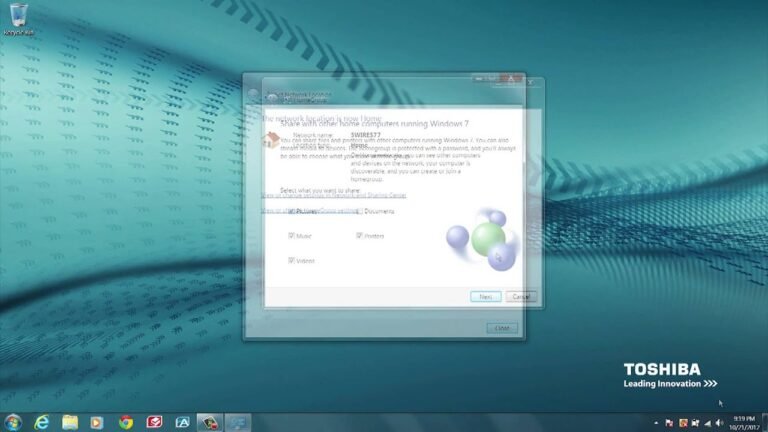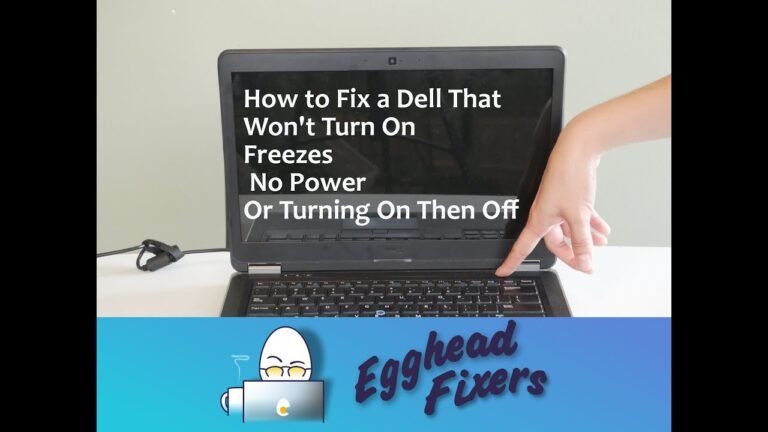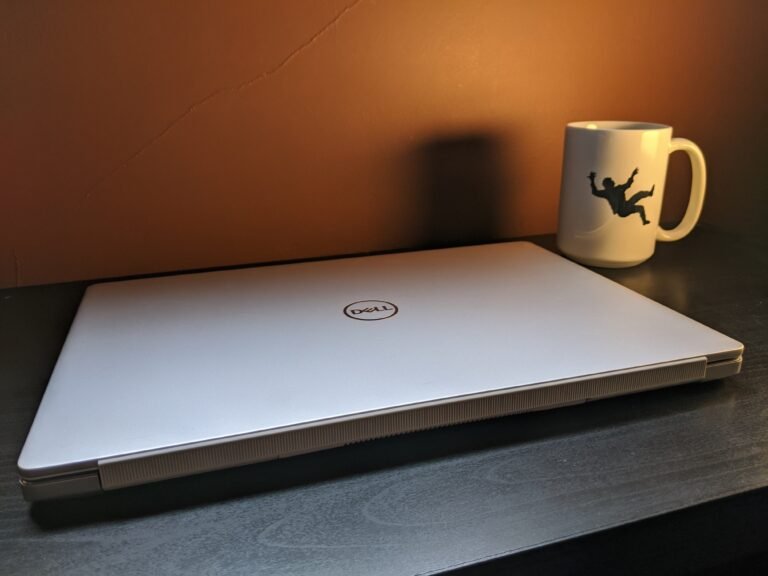How to Connect to Wifi on a Toshiba Laptop
There are a few steps to follow in order to connect to WiFi on a Toshiba laptop. First, open the Control Panel and click on the Network and Sharing Center. Next, click on Set up a new connection or network. A pop-up window will appear; select Manually connect to a wireless network and click Next….