What is Cpu Package Temp
The CPU Package Temp is the temperature of the processor itself. This is different from the Core Temp, which is the temperature of the individual cores within the processor. The Package Temp is typically lower than the Core Temp, but it can vary depending on the design of the processor and cooling system.
There are many factors that can affect your CPU temperature. The “package temp” is one of them. This number represents the temperature of the actual CPU chip, not just the case or heatsink.
Generally, you want to keep this number below 70°C for safe operation. However, some chips can operate at higher temperatures without any problems. If you’re concerned about your CPU temperature, there are a few things you can do to help lower it.
One way to lower your package temp is to use a better cooling solution. If you have an air cooler, try upgrading to a water cooler. If you already have a water cooler, make sure that all of the fans are working properly and that there is enough coolant in the system.
You may also want to consider adding more fans to help with airflow.
Another way to lower your package temp is by overclocking your CPU less. This will cause it to run at a lower speed and generate less heat as a result.
Of course, if you’re already running at a low speed, there’s not much else you can do in this department!
If you’re still having trouble keeping your package temp down, there are other options available as well. You can try using thermal paste or pads on your CPU chip to help dissipate heat more effectively.
There are also special cooling cases that can provide extra airflow and cooling power for high-end CPUs. Whatever route you decide to take, just be sure to monitoring your temperatures closely so that you don’t damage your hardware!
Safe PC Temperatures as Fast As Possible
What is a Good Cpu Package Temp
A good CPU package temp is one that is within the safe operating range for your particular processor. This range varies depending on the model of processor, but is typically between 40 and 70 degrees Celsius. If your CPU package temp falls outside of this range, it could indicate a problem with your cooling system or a potential overclocking issue.
Monitoring your CPU package temp can help you avoid damage to your processor and keep your system running smoothly.
Cpu Package Temperature Range
Most CPUs have a specified maximum operating temperature range. For example, Intel Core i7-2600K Sandy Bridge Quad-Core 3.4 GHz Desktop Processor has a maximum operating temperature of 105°C. AMD FX-8350 Black Edition Vishera 8-Core 4.0 GHz Socket AM3+ 125W Desktop Processor has a maximum operating temperature of 61°C – 95°C.
The important thing to keep in mind is that these are the absolute maximum temperatures that the CPU can withstand before being damaged. It is not recommended to operate your CPU at or near these temperatures for extended periods of time as it will shorten its lifespan significantly.
There are a few things that can be done to help keep your CPU cooler and within its specified temperature range:
1) Make sure that there is adequate airflow inside your computer case by adding additional fans if necessary or cleaning out any dust buildup that may be blocking air flow.
2) Use a CPU cooling solution such as a fan/heatsink combo or liquid cooling system designed specifically for your CPU model to help dissipate heat more efficiently.
3) If you are overclocking your CPU, make sure to increase the voltage appropriately to maintain stability and prevent overheating (consult your motherboard’s manual for guidance).
By following these simple tips, you can help ensure that your CPU runs cool and lasts for many years to come!
Cpu Package Temp Average
Your CPU package temperature is an important piece of data to monitor while gaming or running intensive applications. This number represents the average temperature of the four main cores on your processor. A higher number indicates that your processor is working harder and may be throttling performance to prevent overheating.
If you see a consistently high CPU package temp, you may need to improve cooling in your computer case or look into overclocking your processor.
Cpu Package Meaning
When it comes to CPUs, or central processing units, there are a few different terms that you might come across. One of those is CPU package. But what does CPU package mean?
In short, it’s the way that the CPU is physically packaged and delivered to you. Here’s a more in-depth look at CPU packages and what they mean for you and your computer.
The first thing to know is that there are two types of CPU packaging: pin grid array (PGA) and land grid array (LGA).
PGA packaging means that the pins on the underside of the CPU fit into matching holes in the motherboard. LGA packaging is similar, but instead of pins, the contact points on the bottom of the CPU sit in recesses on the motherboard.
There are benefits and drawbacks to both types of packaging.
For example, PGA packaging typically provides better cooling because there’s more surface area for heat to dissipate from. On the other hand, LGA packaging can be more reliable over time since there’s less chance for something to jar loose and cause a connection problem.
It’s also important to know that not all CPUs use the same type of package.
For example, Intel uses LGA packaging for its desktop CPUs while AMD uses PGA packaging. So when you’re buying a new motherboard, make sure to check which type ofCPU it supports so you can get the right one for your system!
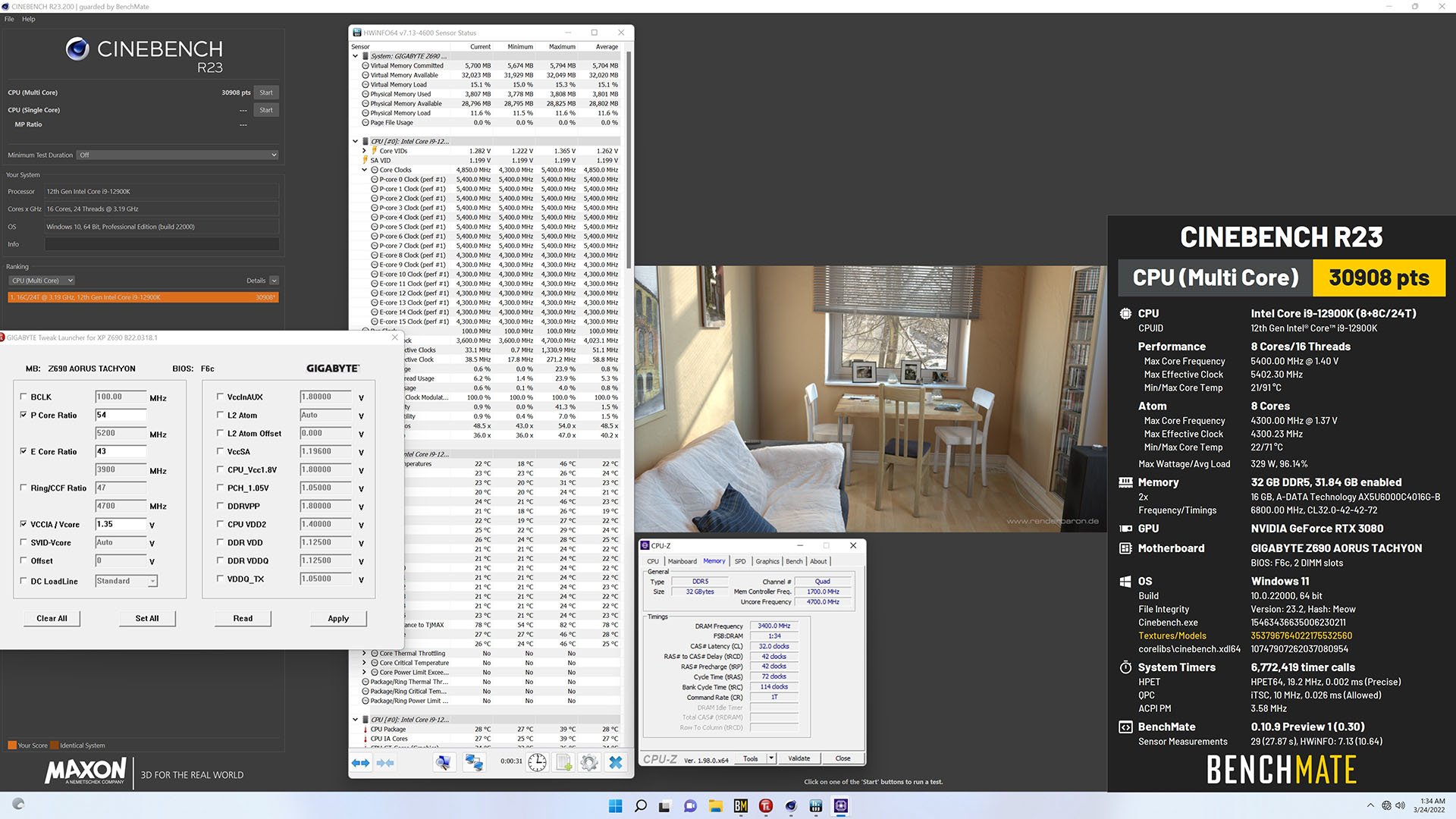
Credit: www.techpowerup.com
What Should Your Cpu Package Temp Be?
Assuming you’re talking about computer temperatures, the average CPU temperature should be around 35-45°C / 95-113°F. Of course, this range varies depending on the make and model of your CPU. For example, Intel CPUs tend to run a bit hotter than AMD CPUs.
But as a general rule of thumb, you should aim for a temperature in the mid-30s to low 40s. If your CPU is running any hotter than that, it’s time to take action to cool things down.
There are several things you can do to lower your CPU temperature if it’s getting too high.
First, check and make sure all your case fans are working properly and are set to the correct speed. If they’re not, that could be contributing to higher temperatures inside your case. Second, consider adding more case fans or water cooling to help keep things cool.
Third, make sure you have good airflow inside your case by keeping it clean and free of dust buildup. Lastly, if all else fails, you can try overclocking your CPU to lower temperatures (though this is not recommended unless you know what you’re doing).
Hopefully these tips help get your CPU temperature down into a more acceptable range!
What’S the Difference between Cpu Temp And Cpu Package Temp?
Your computer’s CPU temperature is a measure of how much heat the central processing unit is generating at any given moment. The “package temp” reading on your motherboard represents the temperature of the actual physical chip itself, not just the heat being generated by its circuitry.
Ideally, you want both numbers to be as low as possible.
If your CPU temp is high but package temp is low, that means the heatsink and fan assembly attached to your CPU is doing its job of dissipating heat away from the chip. But if both readings are high, that means your cooling system isn’t adequate and you need to take steps to improve it.
There are a few different ways to measure your CPU temperature.
The most basic way is to check the “temperature” sensor reading in your computer’s BIOS or UEFI settings screen. This number is usually displayed prominently on the main page, and it represents the current temperature of your CPU die (package temp).
Another way to check your CPU temperature is with a third-party monitoring program like HWMonitor or CoreTemp.
These programs read data directly from sensors inside your computer and can give you more detailed information than what’s available in the BIOS/UEFI settings screen. For example, they can show you not only the current temperature of your CPU die, but also its maximum operating temperature and any thermal throttling that might be active at any given moment.
What Does Cpu Package Mean?
CPU package refers to the physical package that contains a CPU. It includes the CPU itself, as well as any necessary supporting circuitry. The term is most commonly used in reference to desktop and laptop computers, where the CPU is typically housed in a single chip.
However, it can also refer to servers and other types of computers where the CPU may be contained in multiple chips.
What is Asus Cpu Package Temperature?
When it comes to your CPU, you want to keep an eye on the temperature of the package. The ASUS CPU Package Temperature is a great way to do this. This sensor will monitor the temperature of your CPU and provide you with an accurate reading.
It is important to keep an eye on the temperature of your CPU because if it gets too hot, it can cause damage to your computer. By having this sensor, you will be able to avoid any potential damage to your computer by keeping an eye on the temperature of the CPU Package.
Conclusion
Cpu Package Temp is a great way to keep your CPU cool. It is easy to install and use. It is also very affordable.
Overall, Cpu Package Temp is a great product that I would recommend to anyone.










