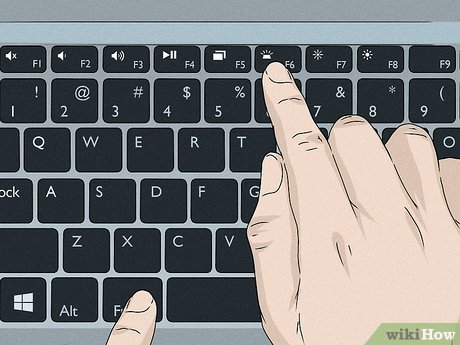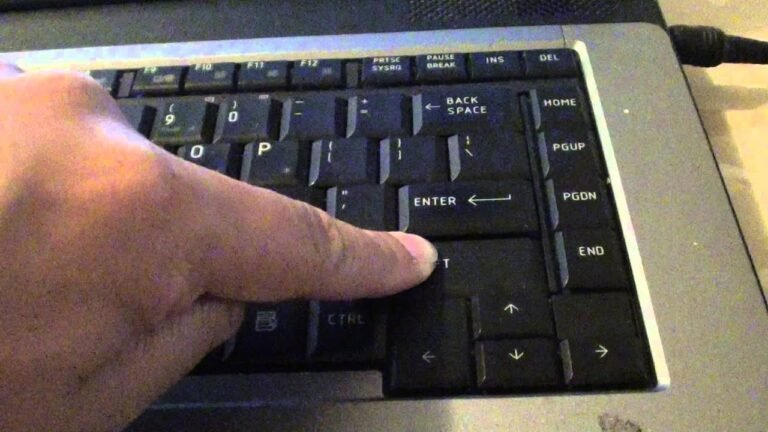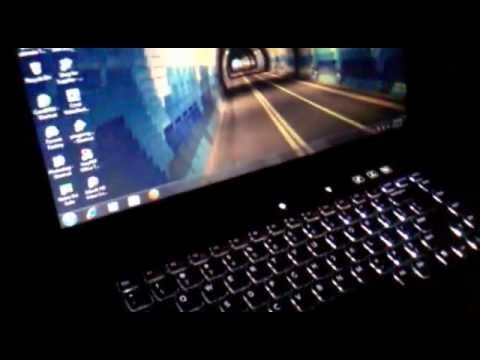How to Make a Degree Symbol on Dell Keyboard
There are a few different ways to make a degree symbol on a Dell keyboard. One is to hold down the ALT key and type 0176 on the numeric keypad. Another is to hold down the ALT key and type 248 on the numeric keypad.
You can also use the Character Map tool to insert a degree symbol.
- Locate the “Degree” symbol on your Dell keyboard
- This is typically located to the right of the zero key
- Press and hold down the Alt key
- While holding down the Alt key, type in 0176 on the numeric keypad
- This will create a degree sign
- Release the Alt key and the degree symbol should appear
How to Type Degree Symbol on Laptop Windows 10
If you want to type the degree symbol on your laptop running Windows 10, there are a few different ways you can do it. One is to use the Character Map tool, which allows you to insert special characters into documents. To access Character Map, press the Start button and search for “character map.”
Another way to type the degree symbol is to use an Alt code. To do this, hold down the Alt key and type 0176 on the numeric keypad (make sure Num Lock is enabled). This should produce the degree symbol.
If neither of these methods works for you, another option is to download and install a third-party keyboard with support for special characters. Once installed, simply locate the degree symbol on the keyboard and insert it into your document as needed.
How to Type Degree Symbol on Dell Laptop Without Number Pad
If you want to type the degree symbol on a Dell laptop without a number pad, there are a few different ways that you can do it. One way is to use the Windows Character Map tool. To do this, go to Start > All Programs > Accessories > System Tools > Character Map.
When the Character Map window opens, find the degree symbol in the list of symbols and double-click it. This will insert the symbol into your document at the location of your cursor.
Another way to insert the degree symbol is by using an Alt code.
To do this, hold down the Alt key on your keyboard and type 0176 on your numeric keypad (if you don’t have a numeric keypad, you can also use Num Lock and then press Alt + Fn + 0176). This should insert the degree symbol into your document.
If neither of these methods works for you, another option is to copy and paste the degree symbol from another source (such as a website or word processing document).
To do this, simply place your cursor where you want to insert the symbol and then press Ctrl + V on your keyboard (or right-click and select Paste from the menu).
Where is the Degree Symbol on a Laptop Keyboard
The degree symbol (°) is a typographical symbol that is used to represent degrees of arc, degrees of temperature, or hours in time. The symbol consists of a small raised circle and is typically written after the number it corresponds to. For example, 65° would be read as “sixty-five degrees”.
On a laptop keyboard, the degree symbol is accessed by holding down the ALT key and typing 0176 on the numeric keypad. Alternatively, you can hold down the ALT key and type 248 on the numeric keypad.
How to Type Degree Symbol on Laptop Without Number Pad
If you want to know how to type the degree symbol on your laptop without a number pad, there are a few different ways that you can do it. One way is to use the Character Map tool that is built into Windows. To access this tool, go to Start > All Programs > Accessories > System Tools > Character Map.
Once you have the Character Map open, find the degree symbol in the list of characters and double-click on it. This will insert the symbol into whatever program you have open at the time.
Another way to type the degree symbol is by using alt code shortcuts.
To do this, hold down the Alt key on your keyboard and type 0176 on the numeric keypad (located on the right side of most keyboards). This will insert the degree symbol wherever your cursor is positioned.
If you’re working in Microsoft Word, there’s an even easier way to insert a degree symbol.
Simply press Ctrl+Shift+Plus (+) on your keyboard and then press Spacebar. This will insert a degree symbols followed by a non-breaking space character, which ensures that your text won’t wrap around to the next line if you’re using justified text alignment.
Degree Symbol on Keyboard Windows 11
For anyone who hasn’t yet updated to Windows 11, one of the new features is the addition of a degree symbol to the keyboard. To insert the degree symbol, simply press and hold down the Alt key while typing 0176 on the numeric keypad. You can also use the Unicode character U+00B0 (decimal 176) or U+00BA (decimal 186).

Credit: www.hotpepper.ca
How Do You Type Symbols on a Dell Laptop?
If you need to type symbols on a Dell laptop, there are a few different ways that you can do it. One way is to use the Character Map application. To find this application, go to the Start menu and then search for “Character Map”.
Once you open Character Map, you will be able to select from a variety of different symbols. Another way to type symbols on a Dell laptop is by using the Alt code method. To do this, hold down the Alt key while typing in the four-digit code for the symbol that you want to create.
For example, if you want to create an asterisk, you would hold down the Alt key and then type in 0149 on your numeric keypad (not the regular number keys). Once you release the Alt key, an asterisk will appear.
How Do I Type the Degree Symbol?
There are a few ways to type the degree symbol. The most common is to hold down the Shift key and press the number 8. This will produce the superscript º symbol.
You can also hold down the Alt key and type 0176 on the numeric keypad. This will also produce the degree symbol. Finally, you can copy and paste the degree symbol from another document or website.
How To Type Degree Symbol With Your Keyboard | How To Find and Write Degree Symbol On Your Key Board
Does the Dell Inspiron Keyboard Have a Degree Symbol?
The dell inspiron backlit keyboard: a comprehensive review confirms that it does not have a dedicated degree symbol key. However, you can still type the degree symbol by using the alt code method. Simply press and hold the Alt key while entering the combination 0176 on the numeric keypad.
Conclusion
Overall, it is fairly simple to make a degree symbol on a Dell keyboard. One just needs to press and hold the ALT key while typing 0176 on the numeric keypad. Additionally, there are some other methods that can be used such as copy and pasting or using the character map tool.