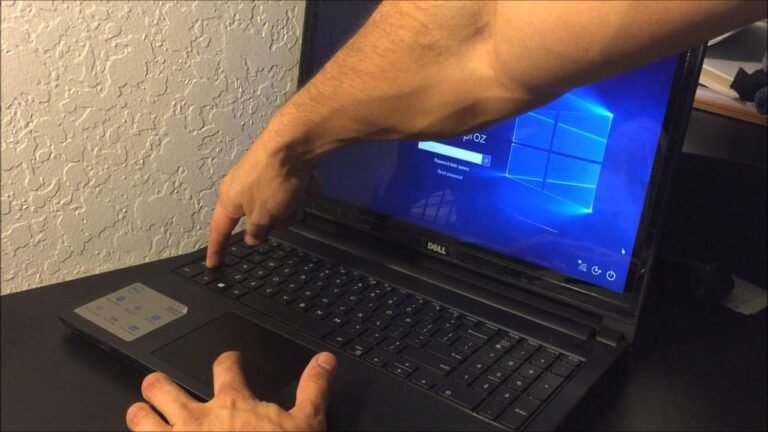How are Computer Fans Measured
CFM, or cubic feet per minute, is the most common way to measure the airflow of a computer fan. The higher the CFM rating, the more air the fan can move in a minute.
Computers have come a long way since they were first introduced in the early 1800s. In terms of size, weight, and speed, today’s computers are vastly different from those early machines. But one thing that hasn’t changed much over the years is how computers are cooled.
Just like the early computers, today’s computers rely on fans to keep them cool.
Fans come in all shapes and sizes, but when it comes to measuring them, there are two main metrics: airflow and static pressure. Airflow is simply the amount of air that a fan can move in a given period of time.
Static pressure is a measure of how well a fan can push air through obstructions such as radiator fins or dust filters.
Airflow is usually measured in cubic feet per minute (CFM), while static pressure is typically measured in inches of water column (WC). When choosing a fan for your computer, it’s important to select one with adequate airflow for your system’s cooling needs.Static pressure is also important, especially if you’re using the fan to cool components with tight spaces or lots of obstrucions.
No matter what metric you’re using to measure your computer’s fans, always make sure you buy ones that are designed for use in computers.
What is Cooling Fan in Computer
A cooling fan is a computer component that helps to regulate the temperature inside the computer by circulating air and providing ventilation. The cooling fan is typically located on the back or side of the computer case and draws air from outside of the case, through the vents, and into the case. The air then circulates around the components inside the case and is exhausted out of the case through another set of vents.
The cooling fan is an important component in keeping your computer running cool and preventing damage to its components. Overheating can cause permanent damage to your computer’s processor, memory, and other sensitive components. The cooling fan helps to dissipate heat away from these components and keep them within a safe operating temperature range.
Most computers come with at least one cooling fan installed, but some cases may have multiple fans for additional airflow. If you are concerned about your computer overheating, you can purchase aftermarket cooling fans to install in your computer case. These fans typically provide more airflow than stock fans and can help improve cooling performance.
Are All Computer Fans the Same Size
Are All Computer Fans the Same Size?
No, computer fans come in a variety of sizes. The size of the fan you need depends on the size of your computer case and how much cooling you need.
For example, larger cases may require bigger fans for proper airflow, while smaller cases may only need a small fan to keep things cool.
Types of Computer Fans
There are a few different types of computer fans that are available on the market. Some of the more common ones include:
CPU Fans: These are designed to cool down your CPU and are usually located near the processor on your motherboard.
They come in a variety of sizes and speeds, so you’ll need to make sure you get one that’s compatible with your particular CPU.
GPU Fans: These are used to cool down your graphics card and are typically located next to it on your motherboard. Again, there’s a variety of sizes and speeds available, so be sure to choose one that’s compatible with your GPU.
Case Fans: These are designed to keep airflow moving through your computer case and help keep everything cool. They’re typically mounted inside the case itself, and you’ll need to make sure you get the right size and type for your particular case model.
Computer Fan Sizes in Inches
As anyone who has ever used a computer can attest, they can get pretty hot. And while there are a variety of ways to keep your computer cool, one of the most important is to make sure you have the right size fan.
So what size fan do you need?
It depends on a few factors, including the size of your case and the number of fans you already have. But in general, most computer cases will accommodate either 80mm or 120mm fans.
If you’re not sure which size to get, it’s usually better to err on the side of too big rather than too small.
That’s because a bigger fan will move more air and therefore be more effective at cooling your system. Plus, it’s easier to mount a larger fan in most cases.
Once you’ve decided on the size of fan you need, it’s time to start shopping!
There are a lot of great fans out there, so take your time and find one that fits both your needs and your budget.
How to Measure Fan Size
Are you looking to purchase a new ceiling fan but unsure of what size to get? Or maybe you already have a ceiling fan but want to make sure it is the proper size for your room. Use the following tips on how to measure fan size so you can be confident in your decision!
The first step is to determine the square footage of your room. To do this, simply multiply the length and width of the room. Once you have this number, refer to the chart below for recommended ceiling fan sizes:
– up to 75 sq. ft.: 29- 36”
– 76- 144 sq.
ft.: 36- 42”
– 145- 225 sq. ft.: 44” or larger
For example, if your room is 12×12 feet, that equals 144 square feet which means you would need a 36-42” ceiling fan.
If your room has high ceilings, add an additional foot per each foot over eight feet to account for the increased air volume (example: 10×10 foot room with 9 foot ceilings = 190 square feet). For rooms with sloped or cathedral ceilings, use only 50% of the total square footage when determining recommended blade span.
Lastly, make sure there is at least 7 feet clearance from the blades of your ceiling fan to the floor!

Credit: www.startech.com
How Do I Know My Fan Size?
It’s important to choose the right size fan for your room – a fan that is too small won’t do much to circulate the air, while a fan that is too large can be overwhelming. So how do you know what size fan to choose?
There are a few factors to consider when selecting a fan size.
First, you’ll need to know the square footage of the room. To find this, simply multiply the length and width of the room in feet. Once you have the square footage, refer to the following chart to determine the appropriate sized ceiling fan for your room:
Room Size (square footage) – Ceiling Fan Size (blade span)
Up to 75 sq. ft.
– 29″ – 36″ blade span
76 – 144 sq. ft.
– 36″ – 42″ blade span
145 – 225 sq. ft.
– 44″ – 50″ blade span
226 – 400 sq. ft.
– 52″ or larger blade span
In addition to room size, you’ll also want to take into account ceiling height and whether or not there will be obstacles in the way of the blades (such as a low hanging chandelier). A general rule of thumb is that ceiling fans should hang at least 7 feet above the floor and 12 inches below anyObstacles in order for them to be effective.
How Do You Measure Cooling Fans?
There are a few ways to measure cooling fans. The most common way is to use a fan speed controller, which will allow you to regulate the speed of the fan and get an accurate measurement. Another way is to use a multimeter to measure the voltage across the fan terminals.
This will give you a good indication of how much power the fan is using.
How Do You Measure Computer Fan Cfm?
There are a few ways to measure the CFM of a computer fan. The most common way is to use an anemometer, which is a device that measures airflow. This method is the most accurate way to measure CFM.
Another common way to measure CFM is to use a pitot tube, which measures the pressure difference between two points in the airflow.
What are the Specifications of Computer Fan?
A computer fan is a hardware device that helps to move air in and out of the case of a computer. The main purpose of a fan is to keep the internal components of the computer cool. Most computers have at least one fan, and some have multiple fans.
There are different types of computer fans, including CPU fans, chassis fans, and power supply unit (PSU) fans. CPU fans are used to cool the central processing unit (CPU), which is the part of the computer that handles most of the calculations. Chassis fans are used to cool the inside of the computer case, and PSU fans help to cool the power supply unit.
Computer fans come in different sizes, depending on the type of fan and the make and model of the computer. For example, CPU fans range in size from 60mm to 120mm, while chassis fans can be 80mm or 92mm. The size will also vary depending on how many blades are on the fan.
The speed of a computer fan is measured in revolutions per minute (RPM). For example, a 60mm CPU fan might spin at 3200 RPM, while a 92mm chassis fan might spin at 1000 RPM. The faster the fan spins,the more air it moves and thereforethe cooler it keeps your components.
Choosing & Installing PC Cooling Fans As Fast As Possible
Conclusion
The post explains how computer fans are measured in terms of airflow and noise. It also discusses the different types of fans available on the market and their pros and cons. In conclusion, it is important to choose the right type of fan for your needs in order to ensure optimal cooling and minimize noise.