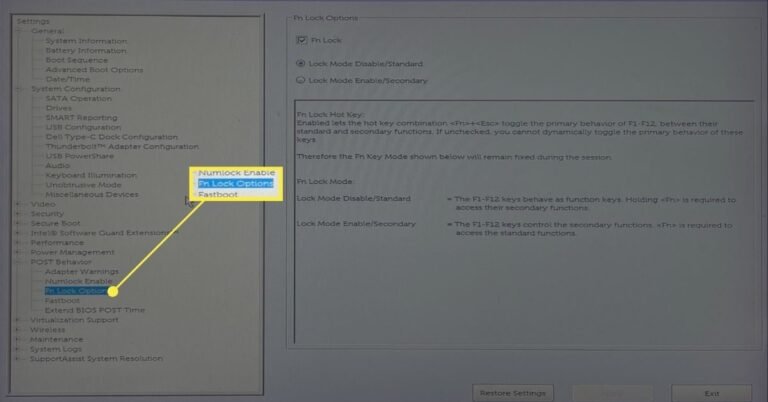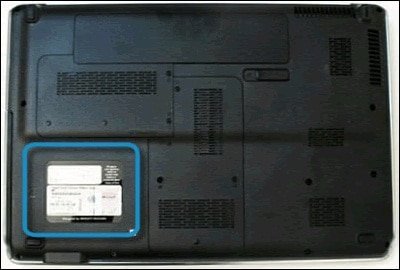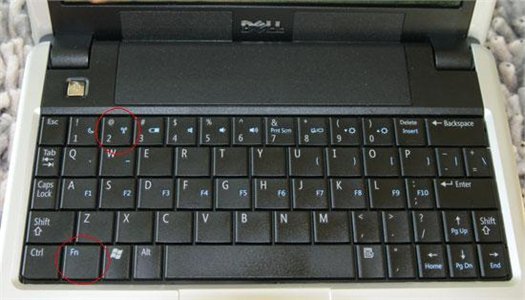How to Enable F Keys on Dell Laptop
To enable the F keys on a Dell laptop, you will need to access the BIOS settings. Once in the BIOS, navigate to the “Boot” tab and select “Enable Legacy Option ROMs.” This will allow you to use the F keys in the legacy boot mode. Look for the “Fn” key on your Dell laptop…