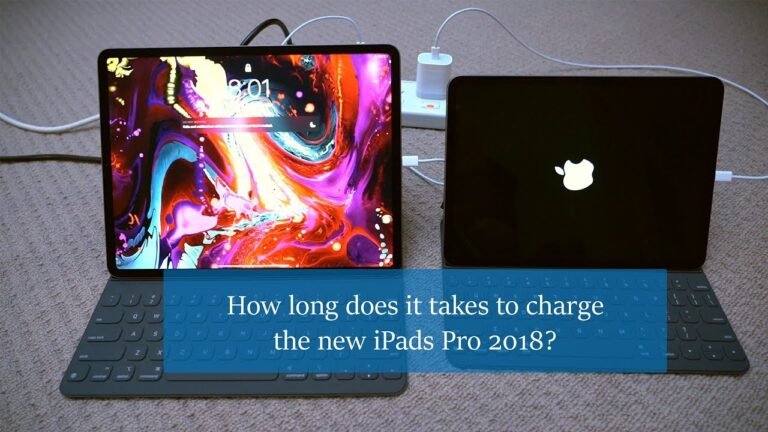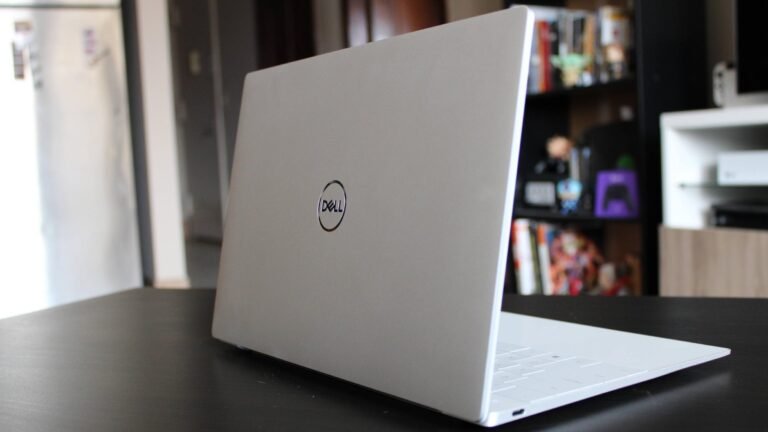How to Connect Two Laptops to One Docking Station
To connect two laptops to one docking station, you will need: -Two laptops with compatible ports -One docking station -One monitor -One keyboard -One mouse. First, make sure that your laptops are turned off. Next, connect the dock to the power outlet and then plug the appropriate cables from the dock into each laptop. Once…