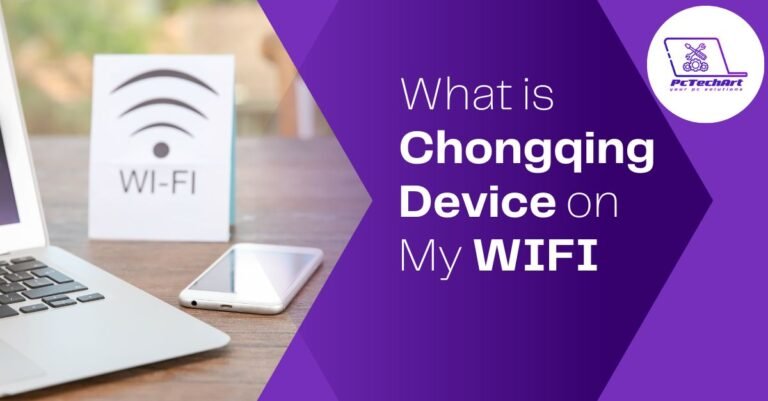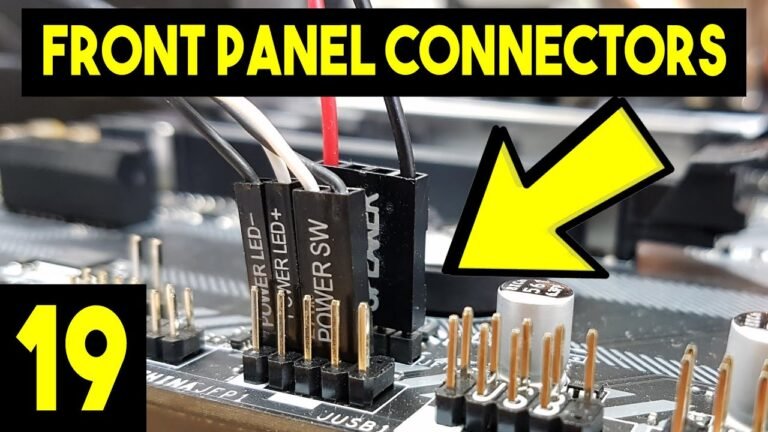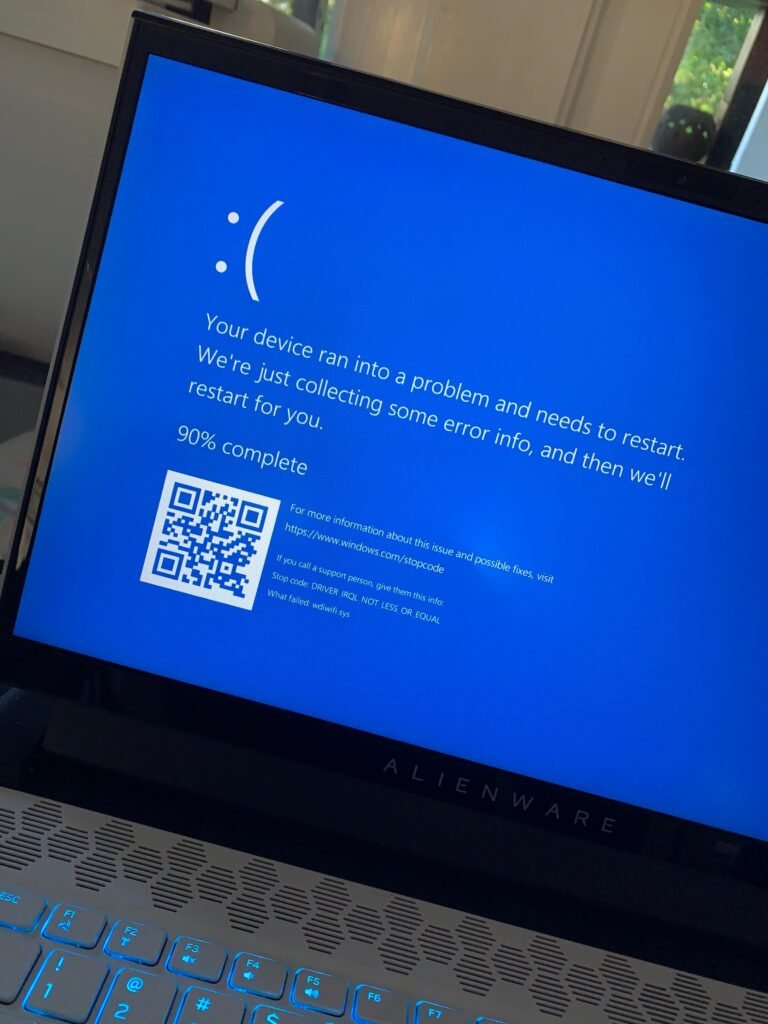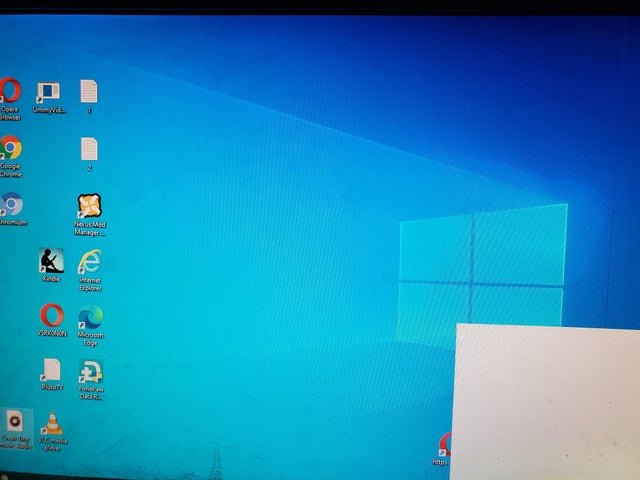What is a Vga Cable for Dell Monitor
A VGA cable is a type of cable used to connect a computer’s video card to a monitor. The cable consists of three rows of five pins, and is typically coloured red, green and blue. A Vga Cable for Dell Monitor is a cable that connects your Dell monitor to your computer. This cable allows…